Our latest game, HistoHunters, has grown into a really big project that compilation now takes a really long time. Longer than no sane programmer wants it to be. It has gotten so bad that changing a single file would take about a minute for recompilation!
Thankfully, I have managed to shorten this wait time through the use of assembly definitions. If you have a big Unity project and compile times are slow, this is the solution to that. Just for kicks I also purchased an SSD and that also helped reduce compile times (Not much as the assembly definitions though).
However, in spite of these changes compiling still takes a few seconds to reload scripts. This seems to be the lowest it could go. While this is definitely better, I can't help but feel that the seconds spent waiting is wasted.
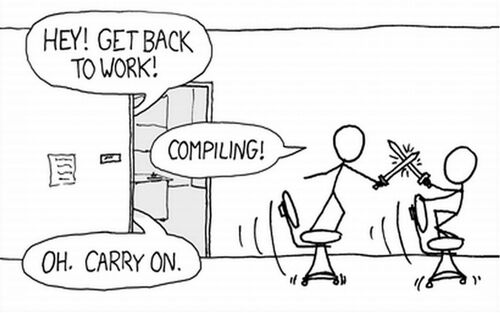
I recently got the idea of having Unity inform me when a script has finished reloading. Instead of informing me visually, I decided that it would also be better for it to play an audible beep sound. With this, I could use the time to close my eyes, relax, or stretch. Once it beeps I'll just open my eyes and I'm back to working again. Once it beeps I'll just open my eyes and I'm back to working again. It's such a simple thing but I feel has a good impact on my health.
Here's the code that I use if you are interested. Note that this is an editor script so it should be placed inside any "Editor" folder for it to run.
using System.Collections;
using System.Collections.Generic;
using UnityEngine;
using UnityEditor;
using System.Diagnostics;
public class BuildManager : MonoBehaviour
{
[UnityEditor.Callbacks.DidReloadScripts]
private static void OnScriptsReloaded()
{
EditorApplication.Beep();
}
}
The code above uses Unity's EditorApplication.Beep() API so it should work on Windows and Mac. But since I'm using Linux to develop games on it does not seem to work for me.
Here's a different version that spawns a OS process and runs the play command to generate a short sine wave beep. Be sure to have sox installed on your Linux machine for this to work.
ProcessStartInfo proc = new ProcessStartInfo();
proc.FileName = "play";
proc.Arguments = "-q -n synth 0.1 sin 880 vol 0.2";
proc.WindowStyle = ProcessWindowStyle.Minimized;
proc.CreateNoWindow = true;
Process.Start(proc);
Of course, this is not a solution to the compile time problem. I'd still have to wait for it to finish. But what I like about this is that it has turned a negative into a positive. And that is always great.